

With the advent of ReactJS in the world of technology, the views of front-end developers on building web applications have changed. With a virtual DOM, React makes UI updates as efficient as possible and web applications smoother.
A modern advanced library like React won't magically speed up your application. To do this, the developer needs to know how React works and how components move through the various phases of a component's life cycle. With React, you can get many of the performance gains you need by measuring and improving the display and timing of your components. React offers just the tools and features that are required to do so.
You can follow some of these tips to extract the maximum benefit out of your ReactJS Application:
React is strongly paired with TypeScript for faster application development, animates complex type definitions and powerful interfaces, offers extensive community support, refactoring phase and brings code to the next level (React to VS).
How Much Javascript to Learn Before Knowing React Js
The React tools help to debug faster. Marking it as an add-on for Firefox and Chrome makes it easy to check the tree list of React components that created the specific application page. React DevTools activates the Components tab in the developer tools. The DOM tree contains an extensive database, the components of which are not named, but the "Component" tool - allows developers to view and review the status, components and hooks of the "Component" in real-time. REact tools facilitate correction and stabilise the decision-making process. React tools are used for performance analysis with the help of profiler – Flamegraph and ranked chart makes React DevTools a pragmatic extension.
Using a content delivery network improves the speed and performance of the site. A responsive website with an interactive user interface accelerates interaction and offers a great user experience. It reduces the distance between servers and site visitors and increases the loading speed by reducing the download time for content.
It is recommended to use CSS animations instead of JavaScript animations as they contain UI and separate elements. It is best to provide a tooltip or a navigation menu or to navigate on the screen. For eg: Change the state of user interface elements and display the exact layout you want without letting your web browser crash or locking the user interface. You also have more control over the duration and repetition of the animation and change multiple functions at the same time.
With Web Workers, the browser can run scripts in the background and the web application can perform multiple tasks at the same time to animate, manipulate DOM elements, process response data, direct UI interactions and more. It provides additional workloads to remove workload from the main "thread" and performs operations separately. It does this without disturbing the main "string", which reduces the execution load on the main "string" and increases rendering and processing speed.
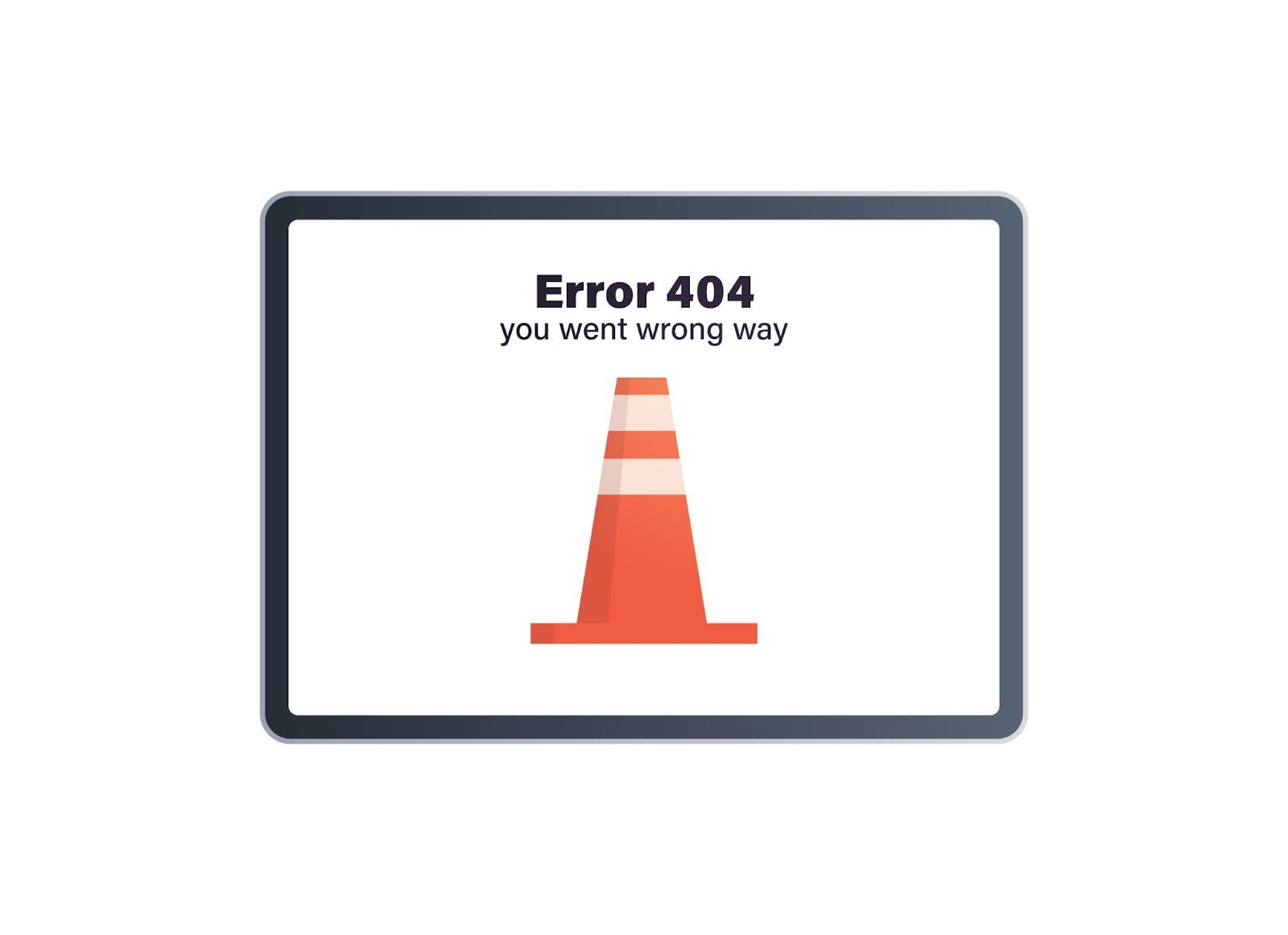
Component rendering produces an unexpected error that causes the components to become empty. But you can avoid such situations with margins of error. This will help you identify and keep track of JavaScript errors that exist throughout the substructure. It also shows a feedback interface that makes it easy to deal with "bugs". Note that only class components have an error limit. It only records errors in the components below the tree and cannot catch the error within itself.
These are testing frameworks. If used wisely, it will be useful in the React application development process. Fast, contains an extensive simulation library, controls dependencies, controls the main time, controls timer functions, supports ES6 classes and takes snapshots. In addition, Enzyme is a JavaScript test tool that exposes multiple components, scrolls and interacts while using virtual DOM. ReactJS developers often use them to improve React application development.
As you tune the application package size, you can also spend time researching the amount of code used by dependencies. Suppose you use Moment.js, which contains compiled files for multilingual help and if you want to avoid multiple languages, use the Existing Languages Webpack plugin to remove the remaining languages for your final package.

Used to break up the base code into component packages. This reduces the amount of "code" required to compile, resulting in faster page loading. It also helps with slow loading as it only loads components that are currently in use. Single-page React applications use tools like Webpack, Browserify and Rollup to group files. Sharing "code" improves performance and provides a better development experience.
ReactJS simplifies web and mobile application projects by scaling based on the clock requirements. It makes coordination and communication easy, efficient and impressive. Therefore, it is suitable for projects with a precise schedule and for complex problems that require safe and quick solutions.
There are several ways you can work on your React application development, such as delayed loading of components, avoidance of unnecessary rendering operations, use of React hooks, web worker for extensive CPU tasks and so on. Many of these best React optimisation strategies are widely used by many React developers throughout the development process.
Need help with your ReactJS app? Use our talent pool to fill the expertise gap in your software development. Get in touch.