

HubSpot CMS themes for websites are a reliable platform for creating and managing dynamic websites. While it offers all the capabilities required to create a useful website, building one from scratch is a challenging task that calls for some technical expertise. HubSpot themes come into play here and are a collection of pre-built assets. They can be used to build websites even without any coding knowledge because they are entirely configurable. HubSpot marketplace themes are collections of modules, style options, templates, and global content that you may combine and match to build the website of your dreams.
When it comes to themes, less is more. The HubSpot CMS themes for websites allow you to maintain a consistent aesthetic across your whole website. This will help you stay on task while you create various page kinds and guarantee a satisfying user experience.
To keep your website consistent, use a few HubSpot themes. Aim to have one theme, preferably the one produced by a developer, or customise themes with a version of one of HubSpot's pre-built themes.

Set your global HubSpot themes style before starting to set up your website. In this manner, you will always have brand colours, fonts, and other styles available. You'll save a lot of time and maintain the coherence of your website by doing this.
We all know how important visuals and photos are in communicating your brand, but they can also have a big impact on how users interact with a website. Your sites will load more quickly if you have images that are of the right size. Therefore, even while the greatest size may appear the nicest, it also makes your consumers wait, potentially long enough for them to decide not to stay on your site.
Upload photos with the proper proportions for the sharpest possible results. If the template calls for a 130px by 130px logo, you should provide the file with that precise dimension.
Understand your brand's standards with the help of the marketing team, and transfer your brand's current typefaces on the website. A primary typeface and a secondary font are what you should aim for. In your theme options, you can configure these. Once your preferred fonts have been added to the theme settings, you can use them anywhere, including in headers, buttons, forms, and body copy.
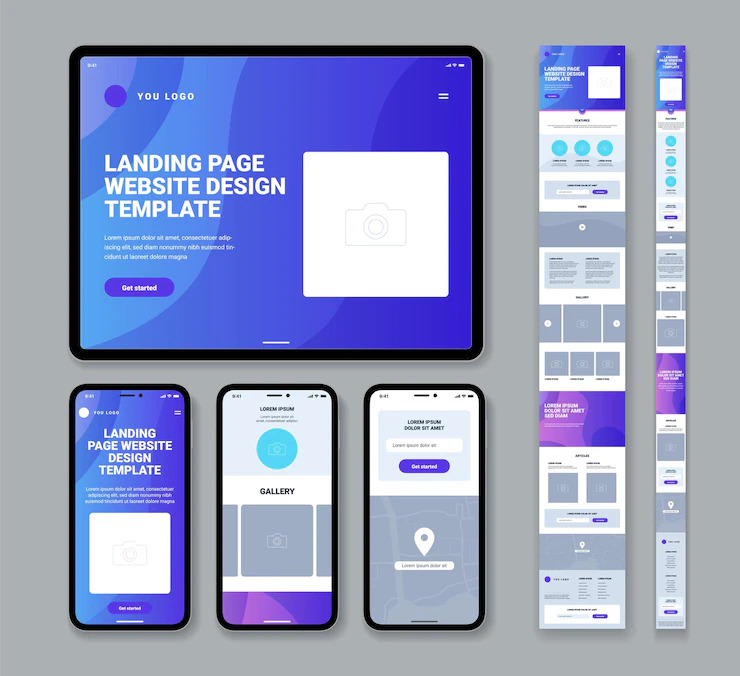
A system page is a typical website page, like an error page or a search results page, so make sure to improve the user experience by leveraging the blog page and templates.
Make rapid definitions of primary, secondary, and tertiary colours using colour pickers. Set your brand's colours to your colour picker so you can quickly access them from anywhere on the website by using main, secondary, and tertiary hues.
You will need a map if you do not wish to get lost in the complicated process of content integration.
It is advised to break down your idea into two broad steps:
HubSpot CMS themes for websites are ready to use for many types of websites and campaigns. We at Transfunnel offer a range of resources and tools to keep kickstart your business journey or skyrocket your business strategy. Our marketing automation strategies leverage MarTech and customer insights to accelerate every task involved in your business growth. We are an ROI-driven consultant to drive ethically best practices and find solutions for your business.
Click here to pick a suitable HubSpot theme for your website.