

Effective contact management is crucial for the success of your marketing, sales, and customer strategies. HubSpot offers a streamlined solution to organize and manage your contacts. In this blog, we will guide you through the process of manually creating a contact in HubSpot. Whether you're a marketing professional or a sales representative, mastering this skill will empower you to harness the full potential of your contact database.
Imagine a shopping trip without a bag to hold all your purchases.
How would you manage to carry everything home? The same principle applies to managing contacts in HubSpot.
Think of HubSpot as the ultimate shopping bag that consolidates all your contacts and their vital information in one convenient place.
By centralizing your contacts, you can focus on running targeted email campaigns and other activities, knowing that you have a streamlined system to nurture and grow your business. Your contacts are the backbone of your marketing, sales, and customer strategies, representing real people who value your offerings and contribute to your success.
A contact in HubSpot represents an individual or organization with whom you have business interactions. It is the foundation of your marketing and sales efforts, allowing you to establish personalized connections and deliver tailored experiences.
Contacts store vital information about prospects and customers, enabling you to nurture relationships, track interactions, and implement effective communication strategies. By centralizing all your contacts in HubSpot, you gain valuable insights and streamline your operations.
Watch our YouTube video to learn more about Contacts and Segmentation in HubSpot.
By adding contacts to HubSpot, you unlock a range of powerful features and capabilities. You can record and store essential information about your contacts, such as their name, email address, company, and more. This data serves as the basis for running targeted email campaigns, assigning leads to internal teams, automating workflows, and measuring the effectiveness of your marketing efforts. With HubSpot's comprehensive contact management tools, you can optimize your interactions and drive growth.
Contacts created in HubSpot are utilized by various internal teams, such as marketing and sales. Marketing teams can leverage contacts to segment their audience, deliver personalized content, and optimize their campaigns. Sales teams benefit from accessing contact information to nurture leads, track customer interactions, and drive conversions. By aligning these teams and their campaigns, your organization can achieve greater efficiency and success.
In addition to manual creation, HubSpot offers multiple methods to add contacts:
To manually create a contact in HubSpot, follow these simple steps:
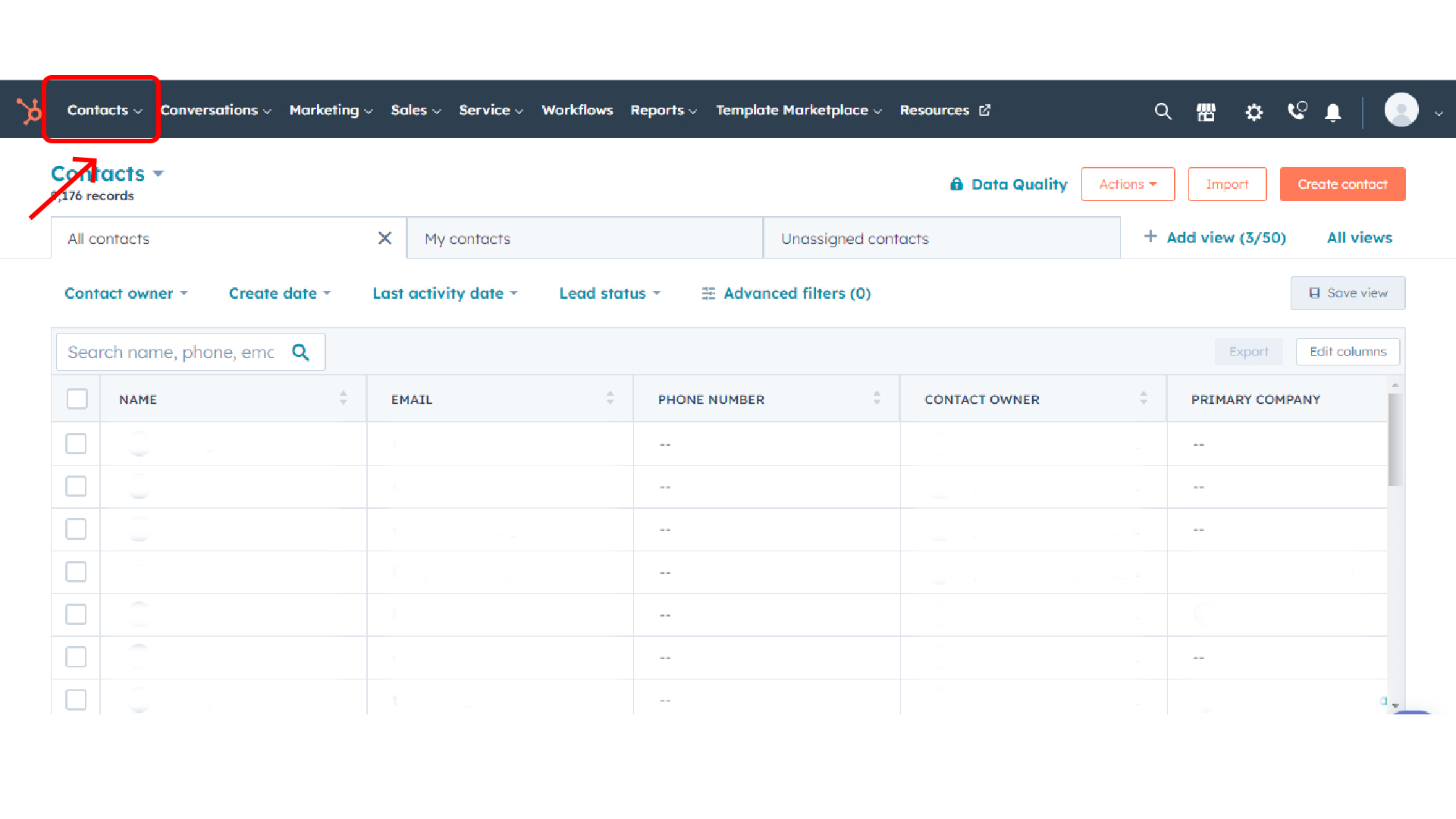
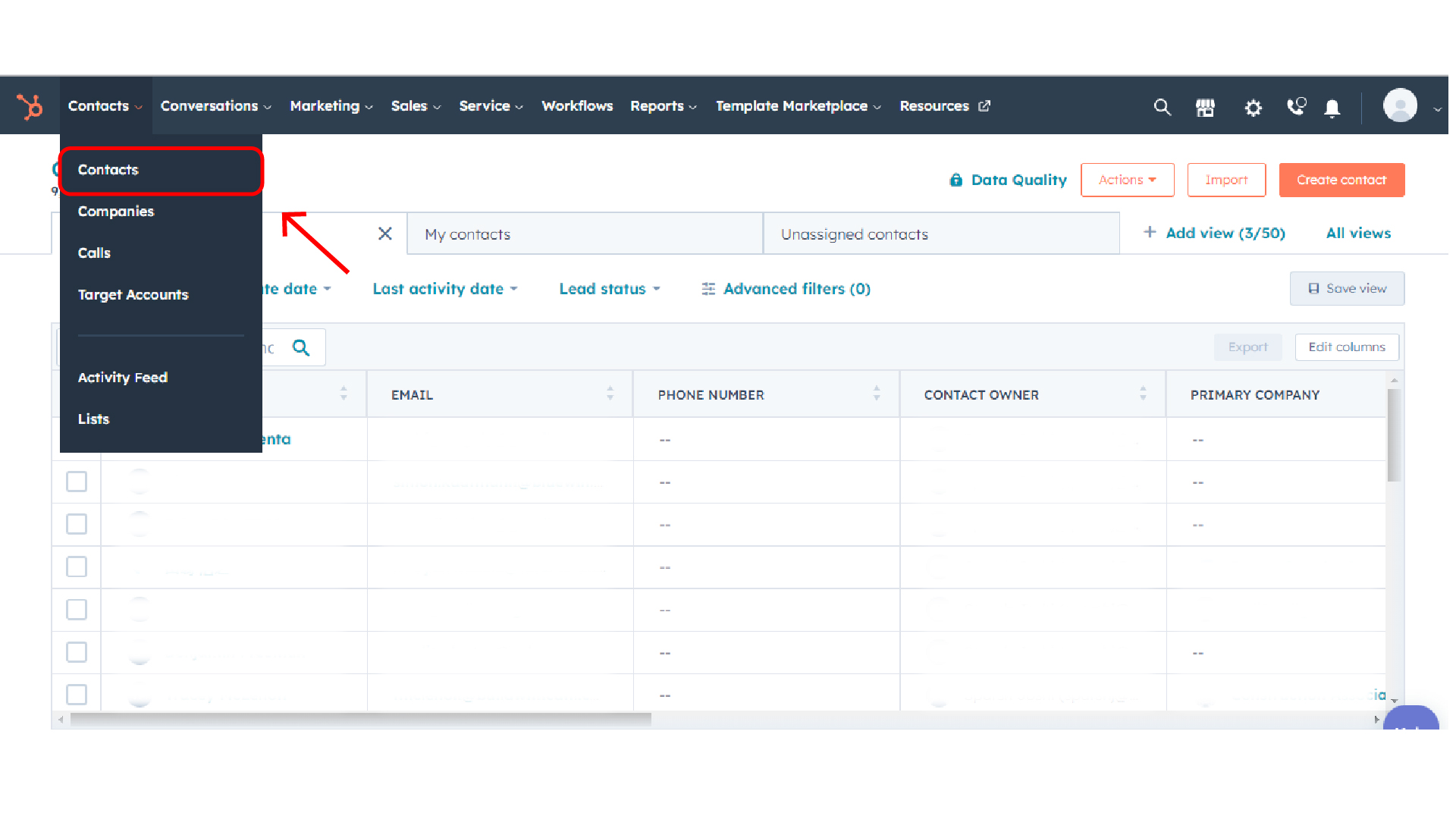
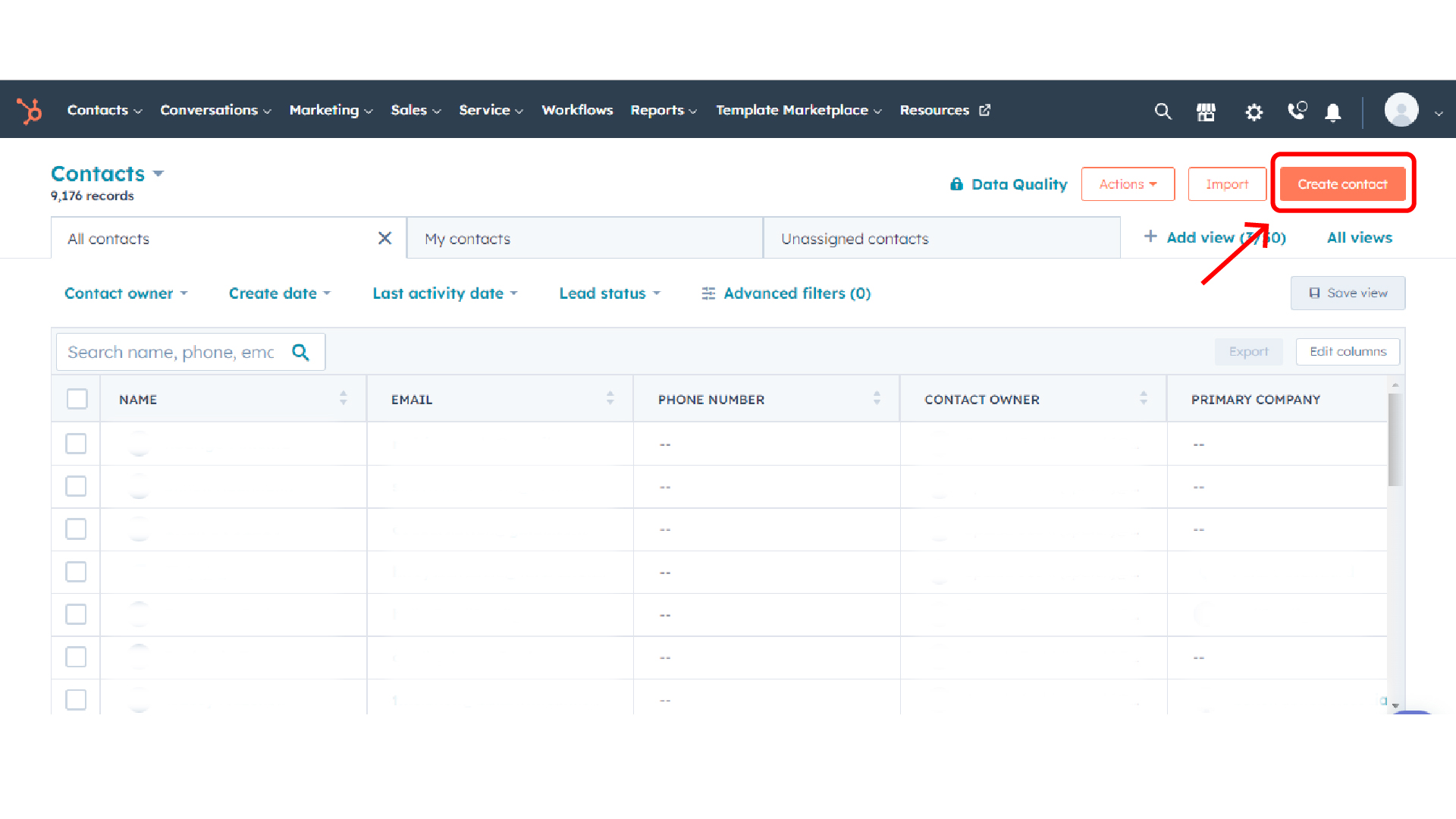
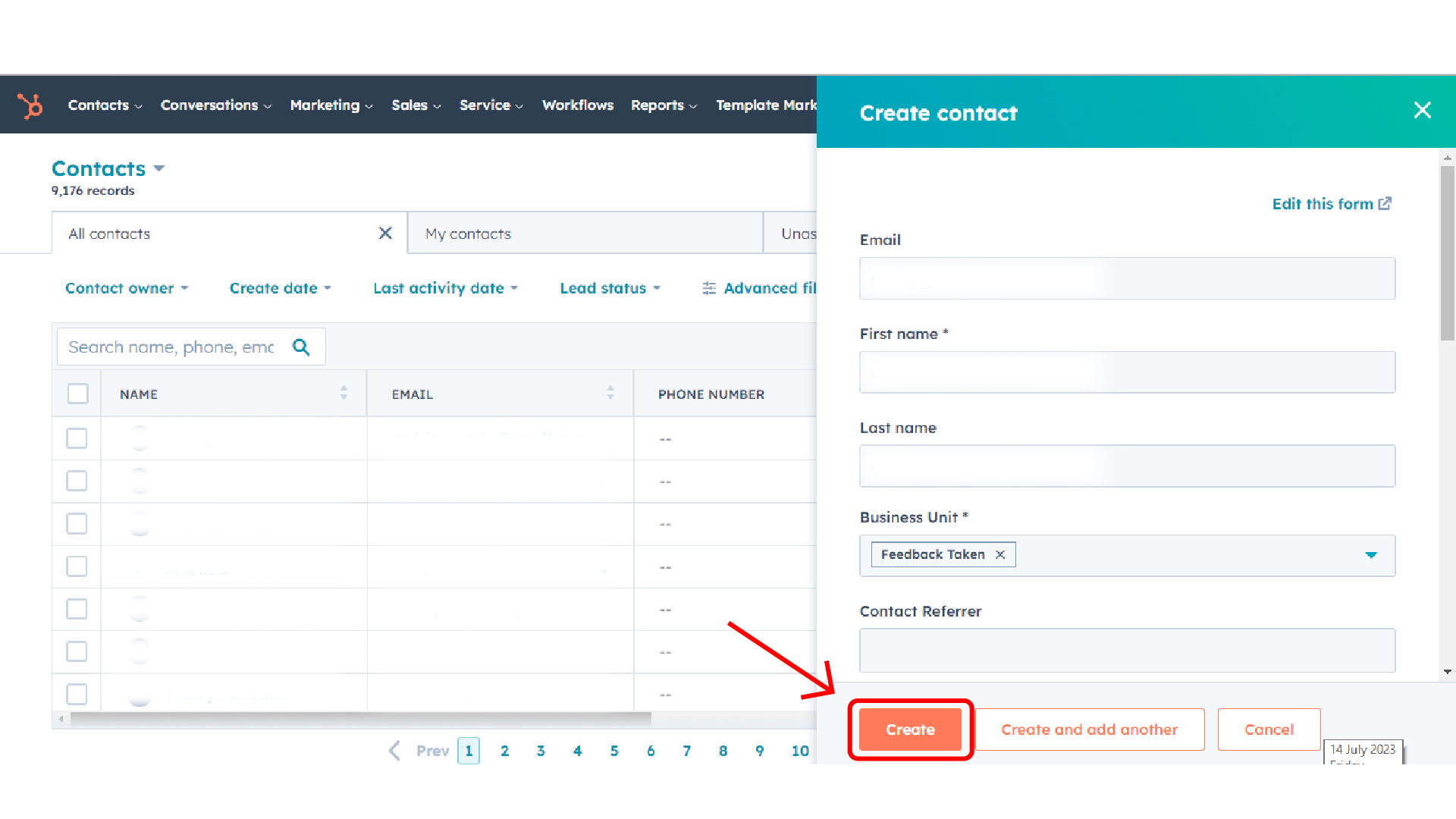
Mastering the skill of manually creating contacts in HubSpot empowers you to efficiently manage your contact database and leverage its full potential. By centralizing all your contacts in HubSpot, you can streamline your marketing, sales, and customer strategies, enabling personalized and impactful interactions. Start creating contacts today and unlock the power of HubSpot CRM!
Ready to enhance your HubSpot skills further? Explore our YouTube channel to know more such actions related to HubSpot.
Meanwhile, our HubSpot onboarding services also include HubSpot training so that you are able to maximise the potential of the platform. Take the next step in mastering contact management, automation, reporting, and more.
Visit us today and unlock the true power of HubSpot!