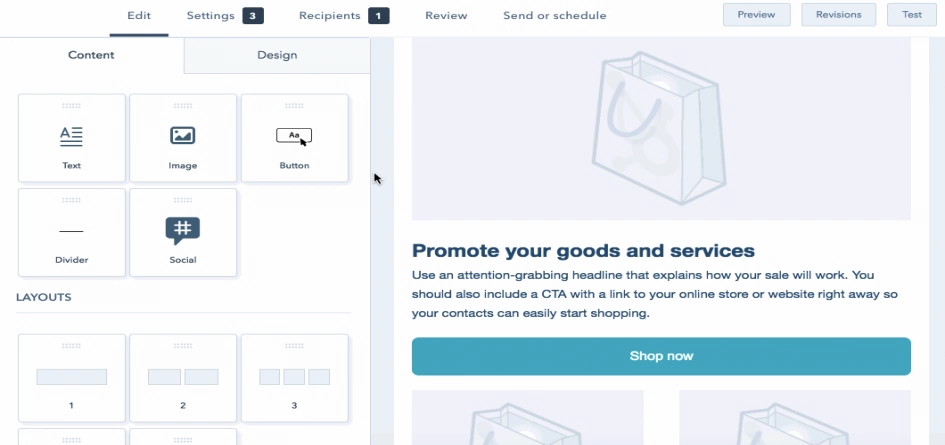
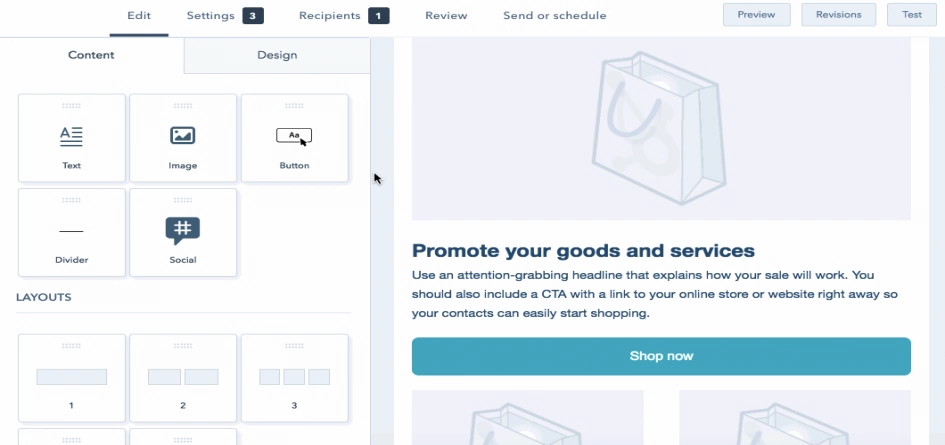
When you have to build a template for a new email every single time, it can get really frustrating, more so, when the email is only slightly different. The good news is, this is now a thing of the past! Thank God, there is Hubspot!
Ever since Hubspot came into existence as an inbound marketing and sales software, it has been aimed primarily at small businesses to help them attract companies, attract visitors, convert leads, and close customers. A.G. Lately, the chief executive at Procter and Gamble says, “The power is with the customer. Marketers and retailers are scrambling to keep up with her.”
Today, email marketing is one of the most lucrative tactics to engage customers as indicated by the impressively high ROI associated with it. Not only that, it is way more effective at acquiring new customers than other commonly used social media platforms . Unsurprisingly, Hubspot has done it once again - by providing unmatched services in the field of email marketing, not only allowing its users to create new emails, filter emails by their type or campaign,and export email information, but also showing metrics like bounce rate and delivery rate.
Hubspot has now introduced a new Drag & Drop Email Editor tool - a game changing way of providing its customers with an intuitive interface to create and scale their email marketing efforts for their businesses. Every email curated in the editor is designed to be clean and responsive for any client and device type.
You can now create branded emails on the platform without needing to be experienced in coding. All you have to do is drag and drop the interface of your choice and your work is done. The email editor tool not only allows you to automate your contact process with the consumers but also personalises it according to your preference, in turn, increasing the chances of mail being opened and triggering a response from the consumer.